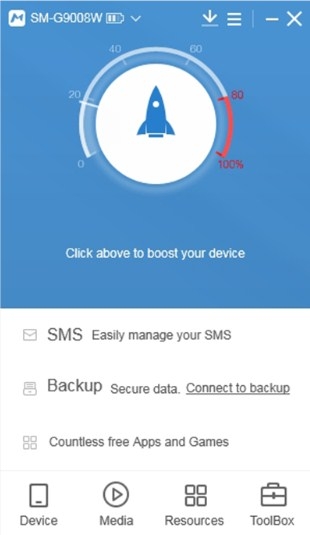Moborobo
Versatile smartphone tool that organizes data and manages apps
- Category Mobile
- Program license Free
- Version 5.0.5.226
- Size 23.29 MB
- Works under: Windows Vista
- Program available in English
- Program by Moborobo Inc.
MoboRobo is a Windows app that lets you move, view and edit files on your Android and iOS devices.
One of the chief gripes most Android and iPhone users have is that there are no real Windows apps that help you manage files on your device – that’s where MoboRobo comes in!
MoboRobo gives you full access to your devices so you can move, edit, copy and delete any file - even system files (though we recommend against that unless you know what you’re doing!)
Want to install custom wallpapers, ringtones, or even applications that aren’t available in the usual places without rooting your phone? This app can help! You’ll be able to do more with your devices without jailbreaking or rooting them, and you’ll still be able to hold on to your manufacturer’s warranty just in case you need it later.
One of our favorite features of this app is the ability to bulk uninstall programs; this comes in handy if your service provider has preloaded a ton of bloatware on to your phone that’s taking up space. Some providers can be persistent, so expect to do this often on carriers like Boost and Virgin Mobile.
It’s important to note that while this is a pretty good file management tool for Android and iOS, you will have to install some drivers so the app and your device can communicate. Nearly all modern phones and tablets are supported (and some older ones too!); if your phone is rooted you’ll be able to use wireless transfer via Bluetooth and if it’s not you’ll need a USB cable.
Users should also keep in mind that this program is still in beta, meaning it’s not a final version and may not work with all iOS and Android devices out there. It’s free and has been in development for several years though, and users aren’t reporting any serious issues – just something to keep in mind prior to installation.
Aside from a few extra steps to get the program working with all your devices, MoboRobo is a great file management tool for iOS and Android phones and tablets. If you want to take control of your devices without running the risks of permanently disabling your device or voiding your manufacturer’s warranty, it’s definitely worth a shot.
Pros
- Get Full Control Over Your Files Without Jailbreaking or Rooting Access all your files in a few clicks without running the risk of disabling your device.
- Free and Easy to Use MoboRobo is 100% free and made from the ground up to be easy to use.
Cons
- Still in Beta The software has been in development for years but it supports most phones and tablets running Android and iOS.
- May Not Work with All Devices This software isn’t universal and may not work on all devices.